Frequently Asked Questions
Here you can find Quick Answers to some of the Most Frequently Asked Questions quickly.
Digital Marketing FAQs
1. What is Google Ads (PPC) and how does it work?
Google Ads, also known as Pay-Per-Click (PPC) advertising, is an online advertising platform where advertisers pay each time a user clicks on their ad. Advertisers bid on keywords relevant to their business, and their ads appear on Google’s search results or partner websites. The goal is to drive traffic to their website and convert visitors into customers.
2. How do Facebook and Instagram ads work?
Facebook and Instagram ads allow businesses to target specific audiences based on demographics, interests, and behaviors. Advertisers create visually appealing ads that appear in users’ news feeds, stories, and other placements on both platforms. These ads can drive traffic, engagement, and conversions by reaching users where they spend significant time online.
3. What is SEO and why is it important for my business?
Search Engine Optimization (SEO) is the process of optimizing your website to rank higher in search engine results. It involves improving site structure, content, and backlinks to increase organic traffic. SEO is crucial because higher rankings lead to more visibility, credibility, and potential customers finding your business organically.
4. How can I improve my website design for better digital marketing results?
Improving website design involves creating a user-friendly, visually appealing, and mobile-responsive site. Focus on fast loading times, clear navigation, high-quality content, and strong calls-to-action (CTAs). A well-designed website enhances user experience, increases engagement, and boosts conversion rates.
5. What is Google My Business and how can it help my local SEO?
Google My Business (GMB) is a free tool that allows businesses to manage their online presence on Google, including Search and Maps. By creating and optimizing a GMB profile, businesses can appear in local search results, provide accurate information, collect reviews, and engage with customers. It’s essential for local SEO and improving visibility in your community.
6. What are the benefits of social media marketing for my business?
Social media marketing allows businesses to connect with their audience, build brand awareness, and drive traffic to their website. It enables direct communication with customers, provides insights into consumer behavior, and allows for targeted advertising. Effective social media marketing can lead to increased engagement, loyalty, and sales.
7. How do I measure the success of my Google Ads campaigns?
To measure the success of Google Ads campaigns, track key metrics such as Click-Through Rate (CTR), Conversion Rate, Cost Per Click (CPC), and Return on Ad Spend (ROAS). Use Google Analytics and Google Ads reporting tools to analyze performance, optimize campaigns, and ensure a positive ROI.
8. What are the best practices for creating effective Facebook and Instagram ads?
Effective Facebook and Instagram ads should have clear objectives, compelling visuals, concise copy, and a strong call-to-action. Use A/B testing to determine what resonates with your audience, target specific demographics, and monitor ad performance to make data-driven adjustments.
9. How can I optimize my Google My Business profile?
Optimize your Google My Business profile by providing accurate and complete information, including business name, address, phone number, and hours. Add high-quality photos, respond to reviews, post updates regularly, and use relevant keywords in your business description to enhance local SEO.
10. What are some effective strategies for social media marketing?
Effective social media marketing strategies include creating engaging content, leveraging user-generated content, running targeted ad campaigns, and using analytics to track performance. Consistently engage with your audience, collaborate with influencers, and stay updated on platform trends to maximize your social media presence.
Deserunt do sint officia.
Your content goes here. Edit or remove this text inline or in the module Content settings. You can also style every aspect of this content in the module Design settings and even apply custom CSS to this text in the module Advanced settings.
Sit irure mollit ad qui.
Your content goes here. Edit or remove this text inline or in the module Content settings. You can also style every aspect of this content in the module Design settings and even apply custom CSS to this text in the module Advanced settings.
Officia anim sit velit eu esse ut sit ex anim qui id.
Your content goes here. Edit or remove this text inline or in the module Content settings. You can also style every aspect of this content in the module Design settings and even apply custom CSS to this text in the module Advanced settings.
Deserunt do sint officia.
Your content goes here. Edit or remove this text inline or in the module Content settings. You can also style every aspect of this content in the module Design settings and even apply custom CSS to this text in the module Advanced settings.
Sit irure mollit ad qui.
Your content goes here. Edit or remove this text inline or in the module Content settings. You can also style every aspect of this content in the module Design settings and even apply custom CSS to this text in the module Advanced settings.
Ad exercitation consequat id fugiat ut.
Your content goes here. Edit or remove this text inline or in the module Content settings. You can also style every aspect of this content in the module Design settings and even apply custom CSS to this text in the module Advanced settings.
Officia anim sit velit eu esse ut sit ex anim qui id.
Your content goes here. Edit or remove this text inline or in the module Content settings. You can also style every aspect of this content in the module Design settings and even apply custom CSS to this text in the module Advanced settings.
Sit irure mollit ad qui.
Your content goes here. Edit or remove this text inline or in the module Content settings. You can also style every aspect of this content in the module Design settings and even apply custom CSS to this text in the module Advanced settings.
Ad exercitation consequat id fugiat ut.
Your content goes here. Edit or remove this text inline or in the module Content settings. You can also style every aspect of this content in the module Design settings and even apply custom CSS to this text in the module Advanced settings.
Officia anim sit velit eu esse ut sit ex anim qui id.
Your content goes here. Edit or remove this text inline or in the module Content settings. You can also style every aspect of this content in the module Design settings and even apply custom CSS to this text in the module Advanced settings.
Dolor ipsum amet est id esse in irure officia voluptate ad.
Your content goes here. Edit or remove this text inline or in the module Content settings. You can also style every aspect of this content in the module Design settings and even apply custom CSS to this text in the module Advanced settings.
Deserunt do sint officia.
Your content goes here. Edit or remove this text inline or in the module Content settings. You can also style every aspect of this content in the module Design settings and even apply custom CSS to this text in the module Advanced settings.
Sit irure mollit ad qui.
Your content goes here. Edit or remove this text inline or in the module Content settings. You can also style every aspect of this content in the module Design settings and even apply custom CSS to this text in the module Advanced settings.
Ad exercitation consequat id fugiat ut.
Your content goes here. Edit or remove this text inline or in the module Content settings. You can also style every aspect of this content in the module Design settings and even apply custom CSS to this text in the module Advanced settings.
Officia anim sit velit eu esse ut sit ex anim qui id.
Your content goes here. Edit or remove this text inline or in the module Content settings. You can also style every aspect of this content in the module Design settings and even apply custom CSS to this text in the module Advanced settings.